How to search for text entities?
There are two classes of text entities: CADMText and CADText. The instance of the CADMText class represents a multiline text in a CAD file. While the instance of the CADText class represents a single-line text in a CAD file.
In this example we will use the "Text.dxf" file. The following picture illustrates this file.
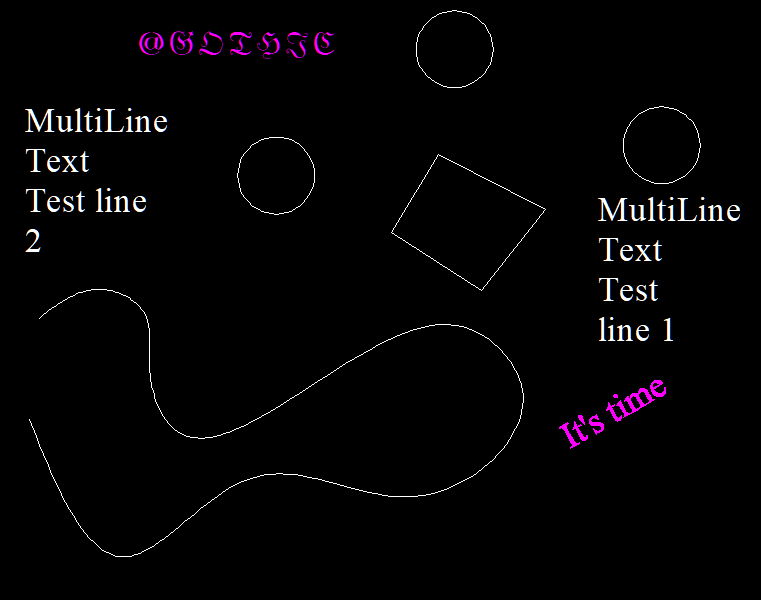
Let's create a function to search for text entities on the current layout.
- Add the
usingdirective with theCADImportandCADImport.FaceModulenamespaces.
using CADImport;
using CADImport.FaceModule;
More information about CADPictureBox
The CADPictureBox class is the basic implementation of the control element for displaying vector drawings. Visually CADPictureBox includes only area for drawing visualization and can be extended by the required control elements in the project under development.
To get more information about the CAD .NET controls, see What controls does CAD .NET have?
- Use the control element of the
CADPictureBoxclass:- Set the
Locationproperty asnew Point(10, 30). - Set the
BackColorproperty asColor.Black. - Set the
Sizeproperty asnew Size(995, 500). - Finally, add it to the form.
- Set the
...
CADPictureBox pictureBox1 = new CADPictureBox(){
Location = new Point(10, 30),
BackColor = Color.Black,
Size = new Size(995, 500),
}
public Form1()
{
Controls.Add(pictureBox1);
InitializeComponent();
}
- Add a new button. Name it
SearchForTextEnt. Then create theSearchForTextEnt_Clickfunction to search for text entities by click.
private void CreateCADDrawing(object sender, EventArgs e){
- Create a new instance of the
CADImageclass.
CADImage vDrawing = CADImage.CreateImageByExtension(@"ForText.dxf");
vDrawing.LoadFromFile(@"ForText.dxf");
We recommend creating a new drawing object using CreateImageByExtension in case of importing from an existing file or stream.
- Declare the local variable
vRectand specifyRectangleFas its type. This variable stores four floating values that represent the location and size of a CAD file. Use the following code to fit the CAD file topictureBox1. Finally, render the result with theDrawmethod.
RectangleF vRect;
double vRatio = (double)(vDrawing.AbsHeight * pictureBox1.ClientSize.Width)/ (vDrawing.AbsWidth * pictureBox1.ClientSize.Height);
if (vRatio > 1)
vRect = new RectangleF(0, 0, (float)(pictureBox1.ClientSize.Width / vRatio), (float)pictureBox1.ClientSize.Height);
else
vRect = new RectangleF(0, 0, (float)pictureBox1.ClientSize.Width, (float)(pictureBox1.ClientSize.Height * vRatio));
vDrawing.Draw(pictureBox1.CreateGraphics(), vRect);
- Create a cycle to search for the
CADTextandCADMTextentities on the current layout ofvDrawing:- Declare the
stringvariableSto store the text data in it. - Create a cycle to search for entities on the current layout of
vDrawing. - Find the
CADTextentities with theif/elsestatement. - Print the
Text,Height,FontName, andStyle.Nameproperties of eachCADTextinstance toMessageBox. - Find the
CADMTextentities with theif/elsestatement. In case ofCADMText, you should create one another cycle to search for all text lines. - Store the data in the
Svariable. Finally, print theSvariable toMessageBox.
- Declare the
for (int i = 0; i < vDrawing.CurrentLayout.Count; i++)
{
if (vDrawing.CurrentLayout.Entities[i].EntType == EntityType.Text)
{
CADText vText = (CADText)vDrawing.CurrentLayout.Entities[i];
MessageBox.Show(" CADText: " + vText.Text + " Letters' height: " + vText.Height + " Font name: " + vText.FontName + "\n" + vText.Style.Name);
}
if (vDrawing.CurrentLayout.Entities[i].EntType == EntityType.MText)
{
CADMText vMText = (CADMText)vDrawing.CurrentLayout.Entities[i];
for (int j = 0; j < vMText.Block.Count; j++)
S = S + ((CADText)vMText.Block.Entities[j]).Text + "\n";
MessageBox.Show("CADMText: \n" + S);
S = "";
}
You have created the function to search for text entities on the current layout.
The full code listing.
...
using CADImport;
using CADImport.FaceModule;
namespace WindowsFormsApp1
{
public partial class Form1 : Form
{
CADPictureBox pictureBox1 = new CADPictureBox()
{
Location = new Point(10, 30),
TabIndex = 10,
BackColor = Color.Black,
Size = new Size(995, 500)
};
public Form1()
{
Controls.Add(pictureBox1);
InitializeComponent();
}
private void SearchForTextEnt_Click(object sender, EventArgs e)
{
CADImage vDrawing = CADImage.CreateImageByExtension(@"ForText.dxf");
vDrawing.LoadFromFile(@"ForText.dxf");
RectangleF vRect;
double vRatio = (double)(vDrawing.AbsHeight * pictureBox1.ClientSize.Width) / (vDrawing.AbsWidth * pictureBox1.ClientSize.Height);
if (vRatio > 1)
vRect = new RectangleF(0, 0, (float)(pictureBox1.ClientSize.Width / vRatio), (float)pictureBox1.ClientSize.Height);
else
vRect = new RectangleF(0, 0, (float)pictureBox1.ClientSize.Width, (float)(pictureBox1.ClientSize.Height * vRatio));
vDrawing.Draw(pictureBox1.CreateGraphics(), vRect);
string S = "";
for (int i = 0; i < vDrawing.CurrentLayout.Count; i++)
{
if (vDrawing.CurrentLayout.Entities[i].EntType == EntityType.Text)
{
CADText vText = (CADText)vDrawing.CurrentLayout.Entities[i];
MessageBox.Show(" CADText: " + vText.Text + " Letters' height: " + vText.Height + " Font name: " + vText.FontName + "\n" + vText.Style.Name);
}
if (vDrawing.CurrentLayout.Entities[i].EntType == EntityType.MText)
{
CADMText vMText = (CADMText)vDrawing.CurrentLayout.Entities[i];
for (int j = 0; j < vMText.Block.Count; j++)
S = S + ((CADText)vMText.Block.Entities[j]).Text + "\n";
MessageBox.Show("CADMText: \n" + S);
S = "";
}
}
}
}