Sometimes it is needed to mark up the drawing with text. Let's see how to create text in a box:
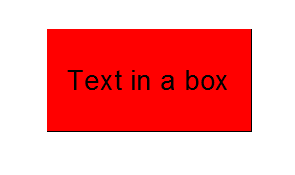
The following code example creates a rectangle, hatches inside it and adds the text.
<?xml version="1.0" encoding="UTF-8"?> |
Go to CADEditorX
|
<< Click to Display Table of Contents >> Navigation: How To > How to add text in a box |
Sometimes it is needed to mark up the drawing with text. Let's see how to create text in a box:
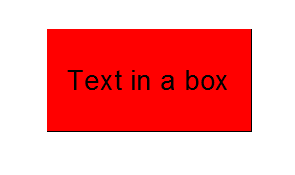
The following code example creates a rectangle, hatches inside it and adds the text.
<?xml version="1.0" encoding="UTF-8"?> |
Go to CADEditorX