English Deutsch
1. Run XML IDE and click Execute XML.
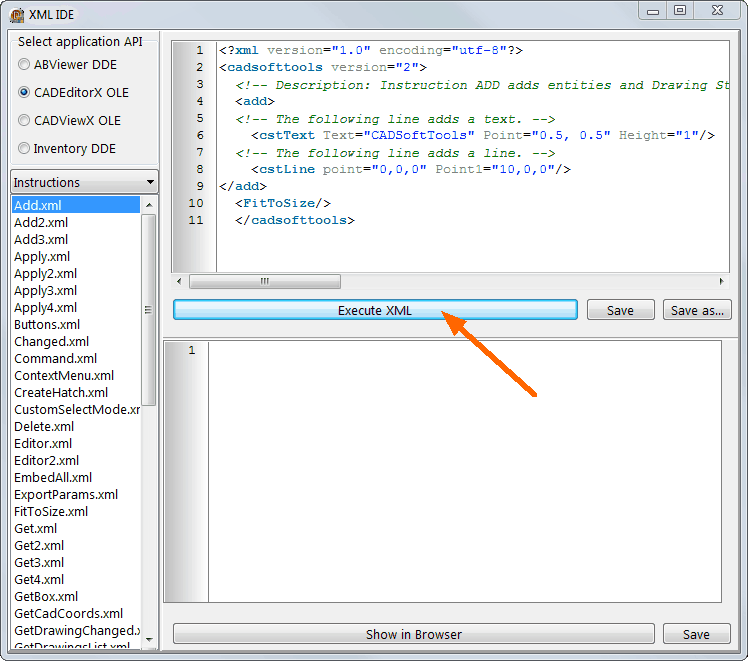
2. In the opened CADEditorX control, click the Editor tab and select Line:
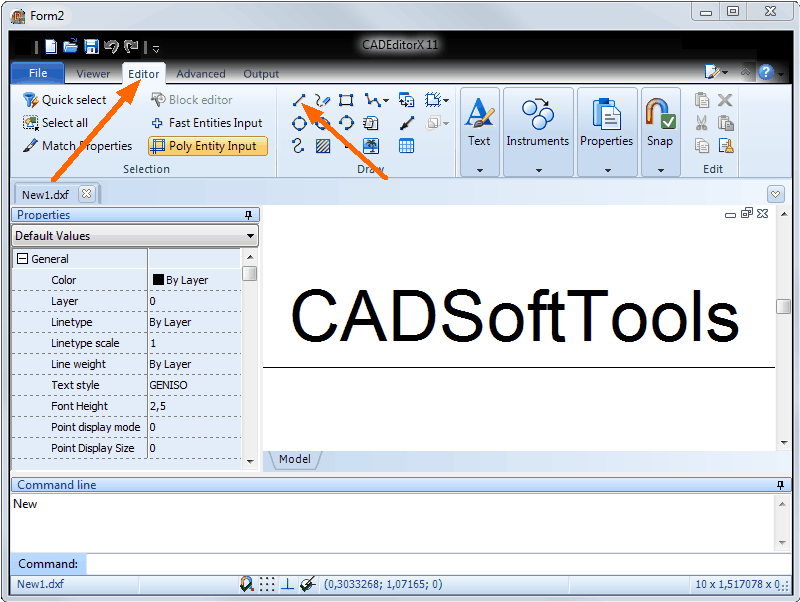
You can draw a line and use a lot of different features such as coordinate input, snap, tracking, and others. User interface is translated into many languages and the Help systems for it exist in English, German, Russian and French.
3. In the Start menu open the required demo project:
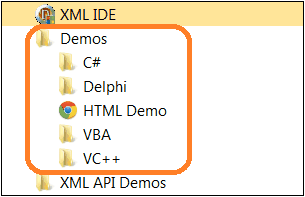
4. Demos show how to run the most common instructions:
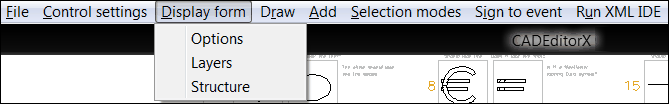
The DoCommand function creates XML which sends the text "Open" to the CADEditorX Command Line and the Open dialog appears:
File> Open in C# private void menu_open_Click(object sender, EventArgs e) { DoCommand("Open"); }
|
Open in Delphi procedure TForm1.mmi_openClick(Sender: TObject); |
5. See Tutorials
6. Read more about CAD XML Interface
7. Use XML IDE to find more XML examples and create new XML data for your project.
8. Find out how to connect to XML interface.
9. Use CAD XML API Reference.
10. Don't forget about the How to section.
Go to CADEditorX